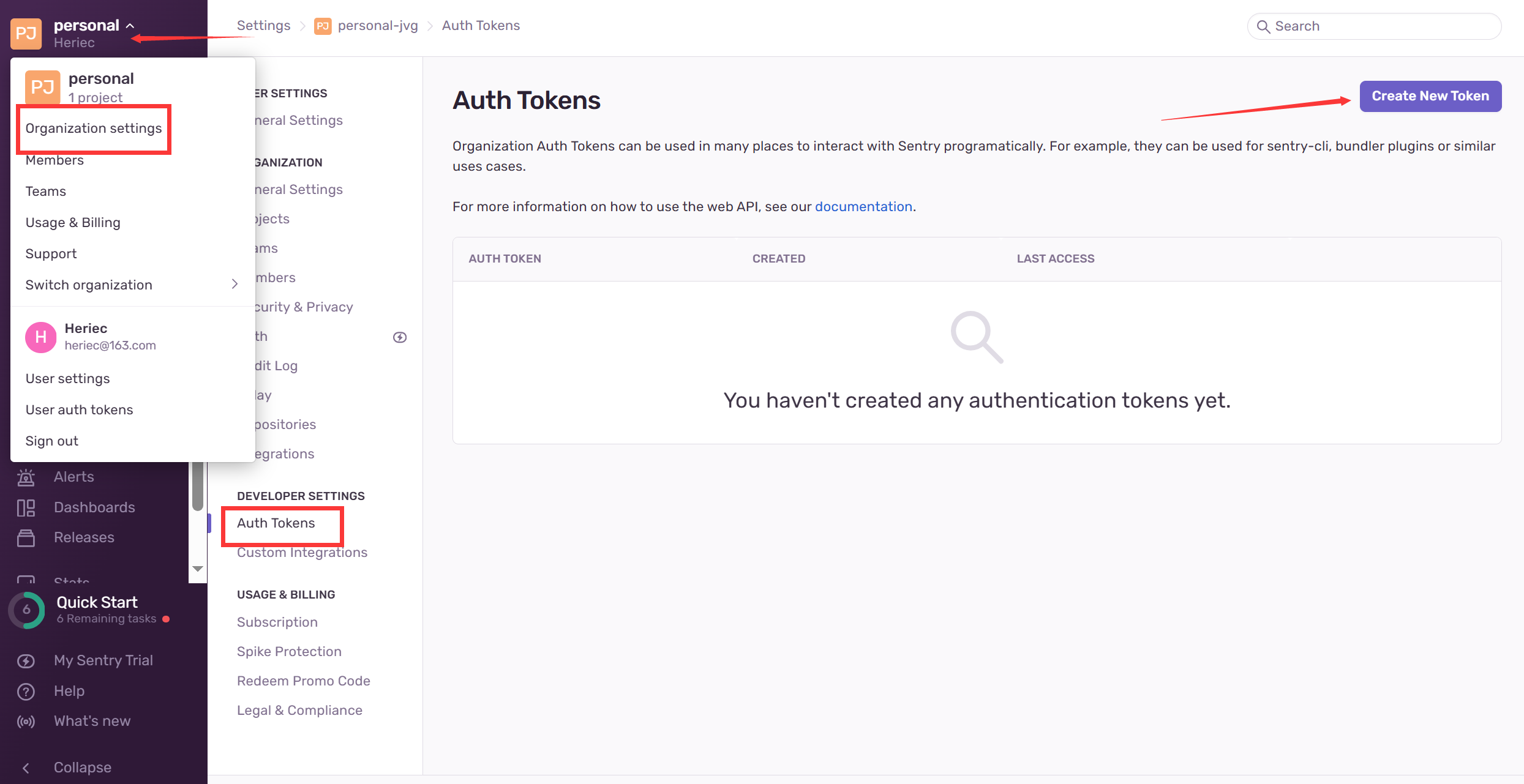官方文档:Vue | Sentry for Vue
基础搭建
安装
1
| pnpm install @sentry/vue --save
|
然后进行配置
1
2
3
4
5
6
7
8
9
10
11
12
13
14
15
16
17
18
19
20
21
22
23
24
| import * as Sentry from '@sentry/vue';
import { App } from 'vue';
export function setupSentry(app: App<Element>) {
Sentry.init({
app,
environment: import.meta.env.MODE,
release: GIT_REVISION,
dsn: 'https://xxxxxx@xxxx.ingest.de.sentry.io/xxxx',
integrations: [Sentry.browserTracingIntegration(), Sentry.replayIntegration()],
tracesSampleRate: 1.0,
replaysSessionSampleRate: 0.1,
replaysOnErrorSampleRate: 1.0,
});
}
export function reportError(message: string, error: any) {
Sentry.withScope((scope) => {
scope.setExtra('message', message);
Sentry.captureException(error);
});
}
|
这里有reportError进行手动抛出异常
然后main.ts中:
这样直接配置我们就能在没有捕获异常时候收到error处理,这里我还加了replayIntegration,对日常访问的分析。
sources maps上传
我们目前的结果都是js混淆过的,无法主观阅读,所以我们通过插件的方式在build后上传souses maps
安装插件
1
| pnpm install @sentry/vite-plugin --save-dev
|
然后配置秘钥
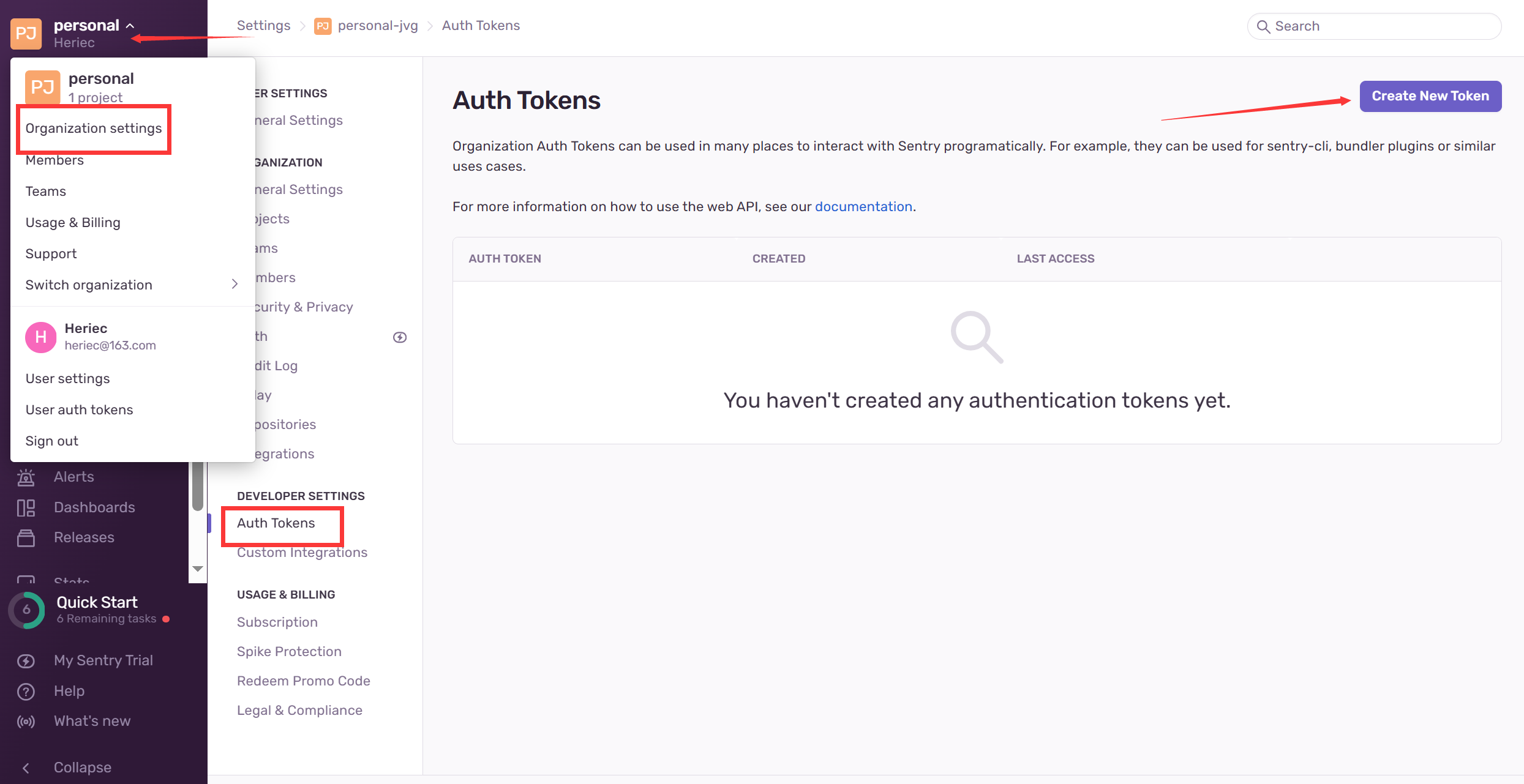
秘钥配置根目录下的.env.sentry-build-plugin
这样插件会自行读取,不需要我们手动auth
然后再vite.config.ts中配置插件
1
2
3
4
5
6
7
8
9
10
11
12
13
14
15
16
17
18
19
20
21
22
23
24
25
26
27
28
29
30
31
32
33
| import { defineConfig } from 'vite';
import vue from '@vitejs/plugin-vue';
import path, { resolve } from 'path';
import { sentryVitePlugin } from '@sentry/vite-plugin';
import childProcess from 'node:child_process';
let GIT_REVISION = 'unknown';
try {
GIT_REVISION = childProcess.execSync('git rev-parse HEAD').toString().trim();
} catch {}
export default defineConfig({
plugins: [
vue(),
...
sentryVitePlugin({
org: 'personal-jvg',
project: 'easygif',
authToken: process.env.SENTRY_AUTH_TOKEN,
sourcemaps: {
filesToDeleteAfterUpload: ['./dist/**/*.js.map'],
},
}),
],
build: {
sourcemap: true,
},
define: {
GIT_REVISION: JSON.stringify(GIT_REVISION),
},
});
|
注意我高亮的部分,在生成sourcemap后上传,然后filesToDeleteAfterUpload配置了上传后删除的文件,防止暴露
参考资料: